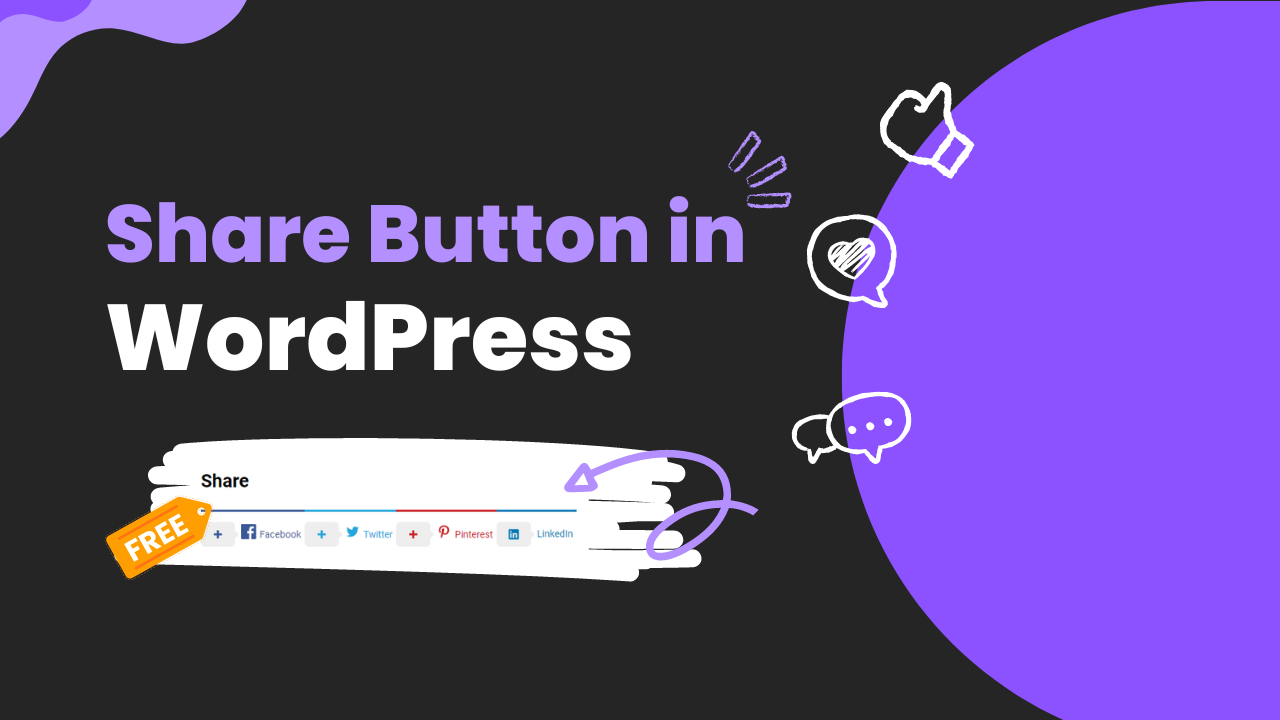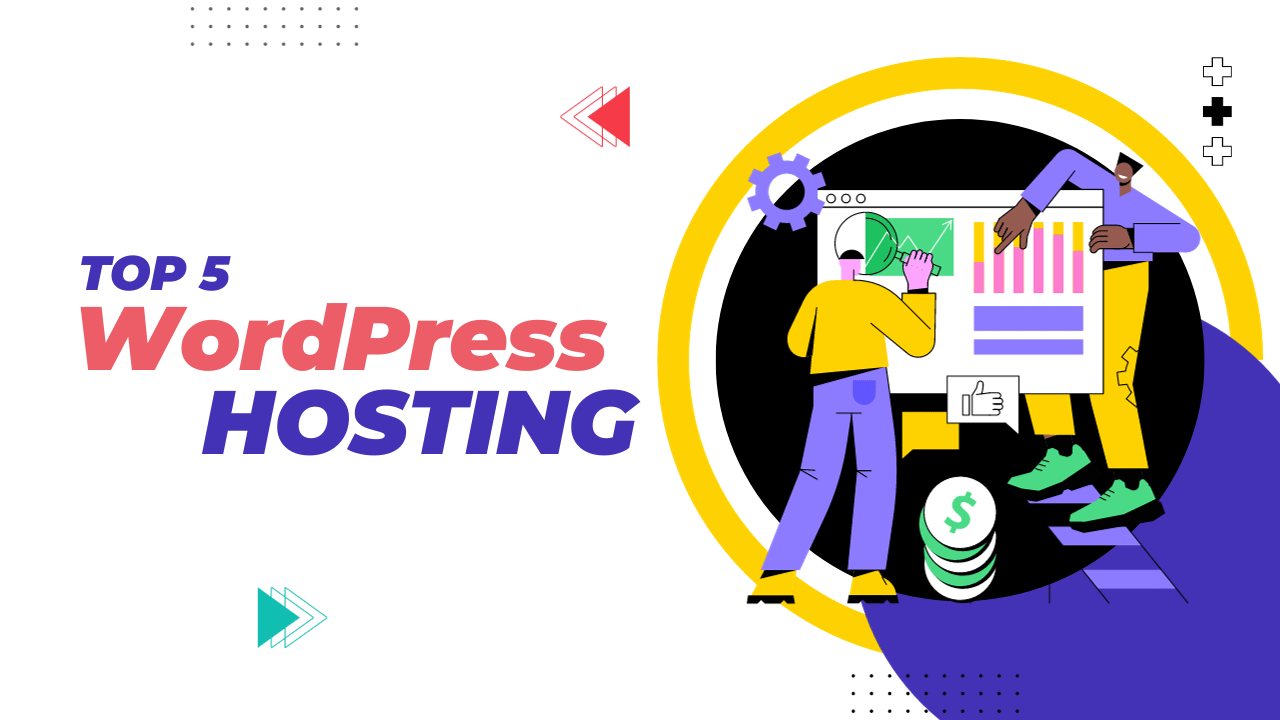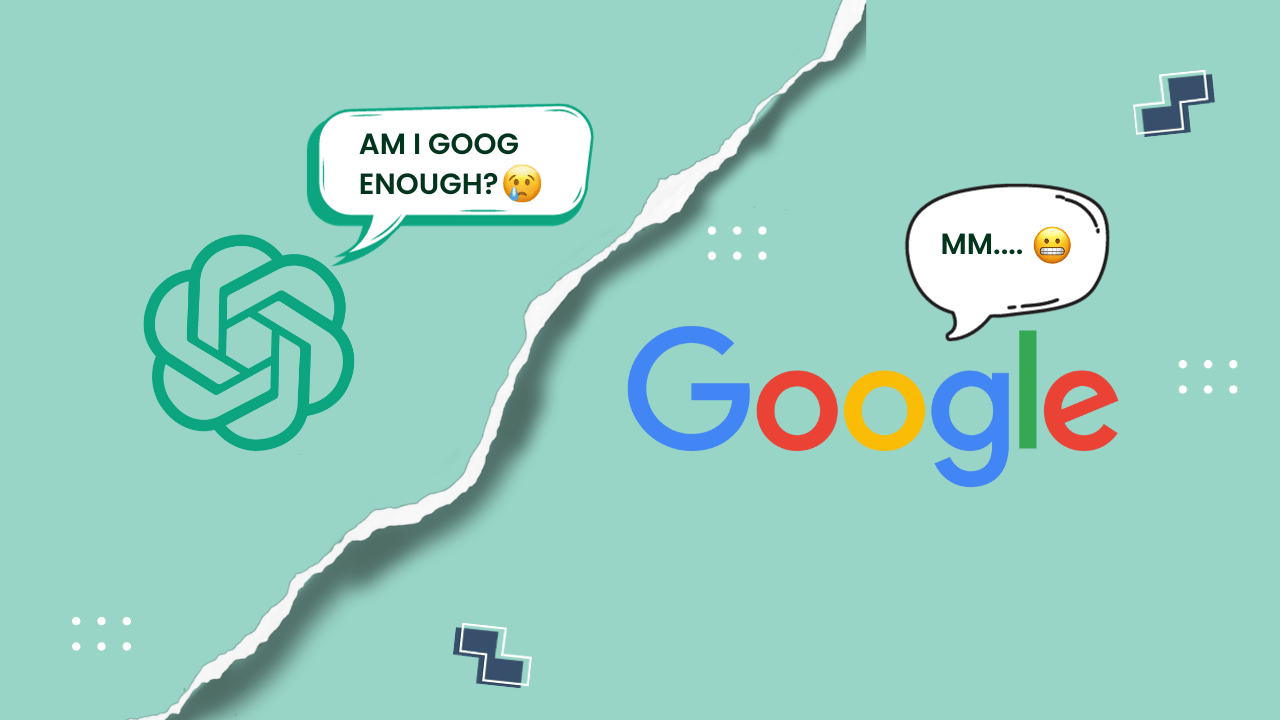If you want your visitors to have an option to share your articles but don’t know how to add a share button in WordPress then here are 2 simple plugins for you that you use for free.
Why Do You Need a Share Button?
Every day our world is heavily getting dependent on social media. Almost 80% of adults spend over 4 hours per day scrolling through social media and teenagers are stuck to their phones like butter on toast. And this is a great opportunity for you to use this social media to get additional traffic for your site. So If you don’t have a share button and one of your readers wants to share your articles and they can’t then you would be missing out on a huge opportunity to reach out to a huge audience if your website doesn’t have a share button.
Booster Extension
Booster extension is the first free plugin that you can use to add a “Share” button to your website. This is a simple extension not too complicated so anyone can use it. All you have to install and activate it. After installing it you’ll get a “Booster Extension” settings on the left side of your wp-admin panel that’s where you can change all the necessary settings if you need to.

With this free plugin, you’ll have the option to add
- Social Share
- Author Box
- Post like/Dislike
- Read Time
- Post Reaction
- Post Visit Count

And you can disable the things that you don’t want from the settings.
AddToAny Share Buttons
AddToAny Share Buttons are our second free plugin that you can use to share your articles. This one has more customization than the booster extension. After installing and activating this plugin you’ll get a new option “AddToAny” under your Setting in your wp-admin dashboard.

This plugin has almost all the social media that’s out there. And you can choose the custom color based on your website colors and you have the option to be
- Standard (Under articles or pages)
- Floating

Conclusion
There you have it! Now you know how to add a share button in WordPress. You can choose from these 2 free plugins for your WordPress site. These are completely free and easy to use. If you want more control over customization then AddToAny Share Buttons may be the best option for you. And if you want a quick and simple share button the Booster Extension is the way to go.